Microsoft Power BI, a name that we all have heard a lot, is also quite famous in the field of Data Science. So, let's look at each aspect of it, including What it is, Why to use it, Who should use it and How to use it?
What is Power BI?
The first question that comes to mind is What is Power BI? Before we begin, let's see the Official definition of Power BI, Power Business Intelligence.
Microsoft defines it as:-
Power BI is a collection of software services, apps, and connectors that work together to turn your unrelated sources of data into coherent, visually immersive, and interactive insights. Your data may be an Excel spreadsheet or a collection of cloud-based and on-premises hybrid data warehouses. Power BI lets you easily connect to your data sources, visualize and discover what's important, and share that with anyone or everyone you want.
Wikipedia defines it as:-
Power BI is an interactive data visualization software product developed by Microsoft with a primary focus on business intelligence. It is part of the Microsoft Power Platform. Power BI is a collection of software services, apps, and connectors that work together to turn unrelated sources of data into coherent, visually immersive, and interactive insights. Data may be input by reading directly from a database, webpage, or structured files such as spreadsheets, CSV, XML, and JSON.
Thus, Power BI is a Business Intelligence tool which is used to deal with big data, by preparing, visualising, discovering the important features and sharing them with others. To perform all these actions, Power BI provides a group of apps and features making it easy for the users to easily create and visualise the data. Data can be easily loaded into the power BI using the various integrating tools that make it easy to import data directly from Excel, text, databases, cloud, files, etc.
Hope that clarifies what is Power BI? Let's understand further How and Why to use Power BI.
Why use Power BI?
One of the most essential steps in data science involves Preparing the Data, Analysing it and creating understandable visuals from it.
Power BI can provide us with the platform to perform all the three basic steps in Data Science without any coding and with just a click. Power BI is a powerful platform that loads the data and has a powerful User Interface, allowing one to easily interact with the data and pre-process it, analyse it and create interactive visuals for the end-users.
Not only this, but Power BI also provides an option to easily create and share the reports within the teams and others, not only on the web but also on mobile devices.
Thus, it makes Power BI a perfect choice for Data Analysts to use Power BI to develop powerful and impactful reports. Also, the ease of use makes it easy to learn and use for non-technical persons to use.
Who should use Power BI?
Power BI is extremely easy to learn and the easy-to-use tool finds its way to many users. A lot many people can use it whether in Teams or Individually coming from a vast variety of domains. Basically, if you see anyone whether technical or non-technical, individual or in a team, laborious or smart, student or tutor anyone can use it. The only requirement for using Power BI is an interest in data and an eye to find relation in it.
Anyone who understands data or loves to play with it can definitely use Power BI. Power BI provides a seamless and easy interface that enables everyone in the field of Data to use it.
How to use Power BI?
Using Power BI is easy but the whole Power BI package is divided into 3 parts, i.e. Power BI is the combination of 3 different tools that have a totally different use. The three different tools in this Power BI package are:-
1. Power BI Desktop
2. Power BI Pro / Power BI Professional
3. Power BI Mobile
Let's try to understand each of them in brief.
1. Power BI Desktop:-
This is the main tool of Power BI, all the working of Power BI is done here, Data can be loaded here from different sources & transformed here. All the data modelling, cleaning and pre-processing are performed here. Apart from it, we can also establish relationships between the different data tables here quickly and easily. Also, the main plus point of Power BI, creating powerful visuals and reports is done here, all with just a few clicks
2. Power BI Pro / Power BI Professional:-
This is the cloud storage of Power BI, used for sharing and collaborating data, visuals, dashboards, and apps within the teams. It is a paid tool which requires a professional user id for use. The reports built-in Power BI Desktop are shared over Power BI Pro for teams to work and collaborate easily, anytime and anywhere.
3. Power BI Mobile:-
This is a mobile app & is similar to Power BI Pro, requires Professional User ID(work email ids) and the reports shared on Power BI Pro are easily accessible over Mobile. It is a smart interface providing the power of Power BI in mobile devices making it further easy for the users to operate and access the reports.
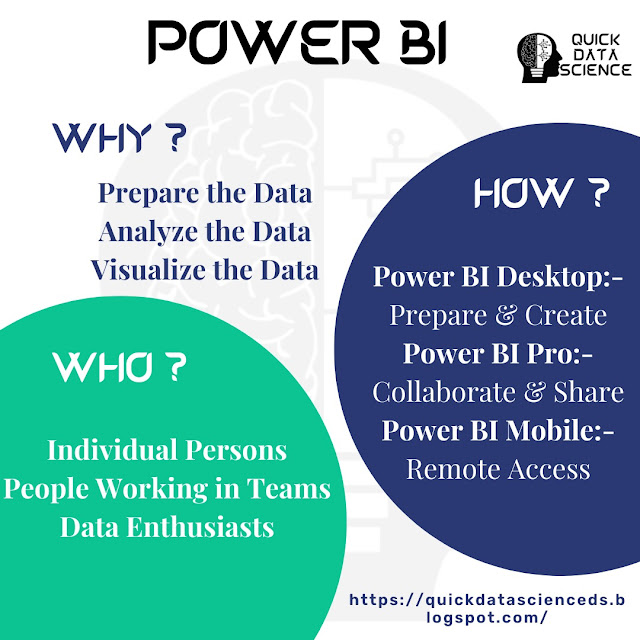 |
| Power BI: Why, Who & How |

Comments
Post a Comment