What are Indexes in SQL?
Indexes in SQL are like the "Index" page in a book. They hold the information about the various chapters present in the book along with their page numbers. Whenever we need to go to a particular chapter, we look for that chapter in Index, take its page number and directly jump to that page.
Similarly, in databases also, we can think of the tables as huge books, with each row as a new chapter. The tables in databases can be enormous with lakhs and lakhs of rows and finding a particular row as per our need not only becomes hard but also impossible after an extend. Thus, to overcome this issue a simple concept of Indexing is used. These indexes help us in finding the exact row within a matter of seconds no matter how huge our table is.
Thus, using a simple concept taken from our books to our database, we can significantly reduce the time a query takes to get the desired result set.
Why Indexing is important?
I know a lot of us might still be saying "Indexes in my book..!! I hardly look at them." "What indexes... ??? No one opens that page... we use bookmarks -- they are cool and everyone loves them."
I would like to say... Yes, guys, you are actually right... But, the book that you or I am reading might not be more than 1000 pages, so even if we turn the pages, it will hardly take us few seconds to reach our desired page. In the case of databases, having a mere 1 lakh records will take more than a minute to find the record.
Still not convinced how a minute to get a record can impact us..!!! Let's take a simple example... We all have a social media account, and that same social media has millions of other users also. Now like we said suppose for 1 lakh records it took 1 minute. So, just imagine for 1 million users, it will take 10 minutes. Way too much, that much time a user has to wait for its login.
Thus, indexing is very very important. No one wants to wait for a single minute in life, everybody wants it with a click. It is possible only when we can improve our queries and databases. A small step in this is 'Indexing'.
Types of Indexes
There are two types of indexes in databases:-
1. Clustered
2. Non - Clustered
*NOTE:- The concept/names and code may vary from the version of SQL we are using. Thus, we need to pay special attention on the syntax and code while using it.
We will be using MySQL implementation of SQL. MySQL does not have any special privileges for Clustered or Non-Clustered index, rather Primary Key is treated as Clustered Index and all the other indexes are called as Secondary Index.
Apart from this. one more thing that we need to pay attention is the 'storage engine'. The concept of Clustered & Non-Clustered Index is limited to 'InnoDB' storage engine only.
1. Clustered:-
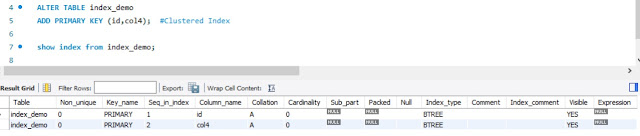 |
| Creating Clustered Index |
2. Non- Clustered:-
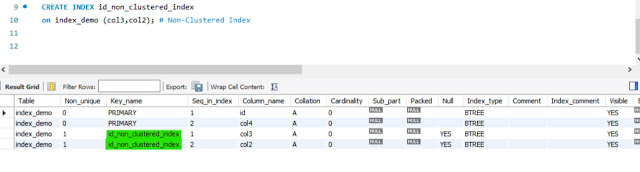 |
| Creating Non-Clustered Index |

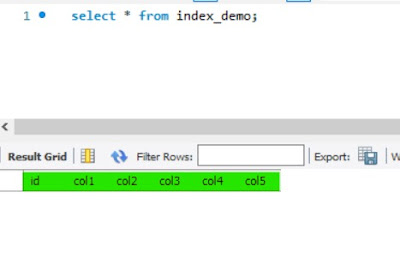
Comments
Post a Comment