We have studied a few techniques commonly used for the process of Discretisation or binning. We are here to discuss another important technique that we can use for binning is -- dividing the data into equal size groups, i.e. total data is divided into groups/bins each containing an equal amount of data.
The important part here to note is that widths of each bin may defer in this case, i.e. one bin can be 0-5 and another might be of size 70-100.
Example
Let's have an example to understand the whole thing better.
We would be using the same old "Age column from Tiatianic Dataset" to understand this concept.
 |
| Age Distribution |
The above graph shows the normal distribution of the 'Age' variable in the titanic data, We could notice that there is a high concentration of observations in the middle but very little at both ends.
Thus, to remove this skewness from our data, what we can do is, we can bundle the data together in approximately equal size such that each bin/group has an equal say in the graph and data looks more organised and analysable.
When to Use?
Now, the next that comes to our mind is, When we can use it?
So, basically, this technique is used when the data is highly skewed, i.e. has more concentration at any of the ends. As the sole purpose of this technique is to distribute the data evenly across the bins.
How to Use?
Another common issue that we face here is How to decide the size of each bin? i.e. How many values should be assigned to a bin.
Do not Worry... This is simple, we need to divide the data into Quantiles(Q1, Q2, Q4 & so on...). Once we have decided the number of quantiles we want for our data, the rest of the thing becomes simple.
Practical
We will be using the feature-engine library of python for demo purposes.
1. Importing the Libraries
 |
| Importing Equal Frequency Discretiser, libraries and data |
2. Data Visualization
Since, we will be using only "Age" column of the data set for Discretisation, let's see how it looks when we visualise it.
 |
| Data Visuals before Binning |
We already discussed this graph above in example.
3. Using the Equal Frequency Discretiser
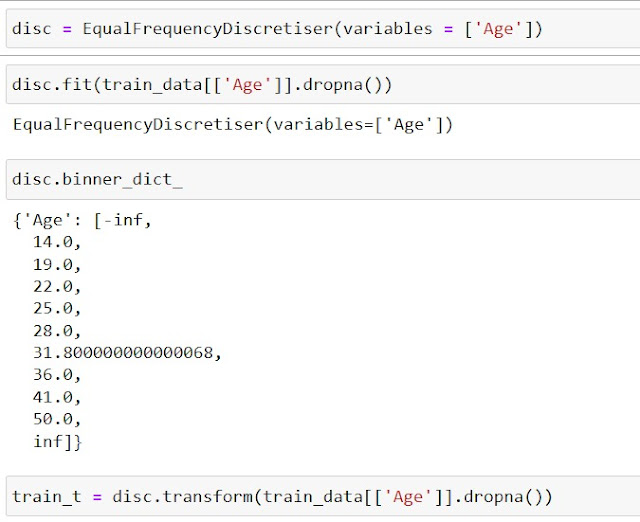 |
| Initializing the Equal Frequency Discretiser |
In first line we have initialized the Equal Frequency Discretiser, then used to fit it on "Age" column.
Once we are done with it, using the "binner_dict_" function we can see that the function has created bins automatically.
4. Visualizing the End Result
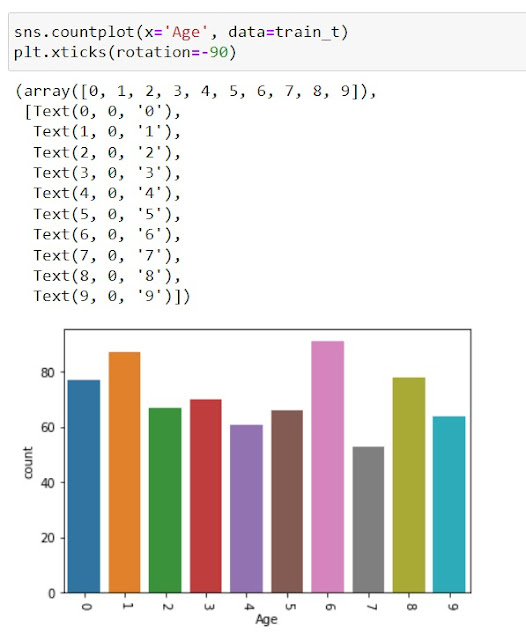 |
| Equal Frequency Discretisation Result |
We could notice here that the shape of the original graph is not retained in the final result, i.e. higher values in middle, least on the right end. We have re-distributed the values in these 10 bins such that each bin has approximately equal values.
Resources
Please comment below to get the complete dataset and libraries.
Learn to install Anaconda Here.
Learn about the Feature-Engine library Here.

Great Post. Very informative. Keep Sharing!!
ReplyDeleteApply Now for Data Science Training in Noida
For more details about the course fee, duration, classes, certification, and placement call our expert at 70-70-90-50-90
Thanks for the appreciation. Its great to hear that you liked our work. We will be publishing more in sometime.. Stay Tuned... and keep sharing your feedbacks, they help a lot.
DeleteThanks for the appreciation Sherman.. I will definitely look into the resources you shared. Thank You...
ReplyDeleteThis comment has been removed by a blog administrator.
ReplyDeleteGlad to hear that you liked it... Thanks for the appreciation.
ReplyDeleteHappy Learning.